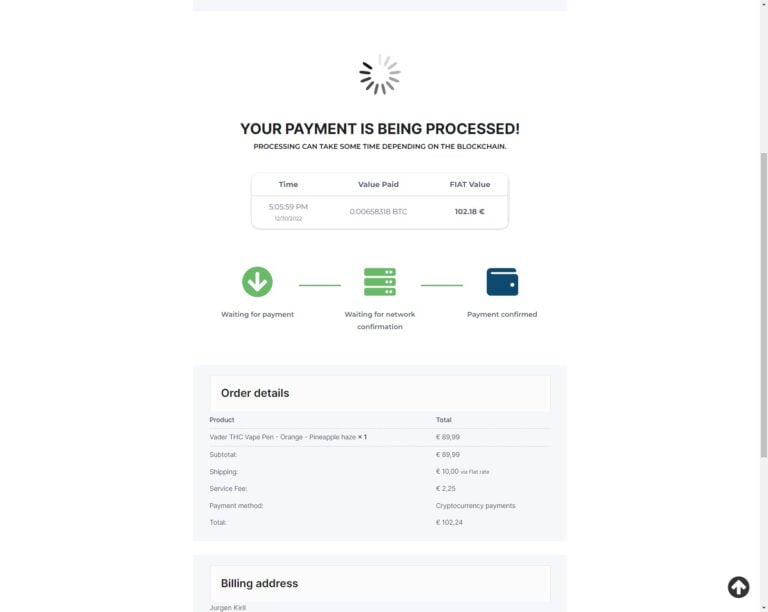To start buying you need to go to our shop, you can do that as shown below on the screenshot
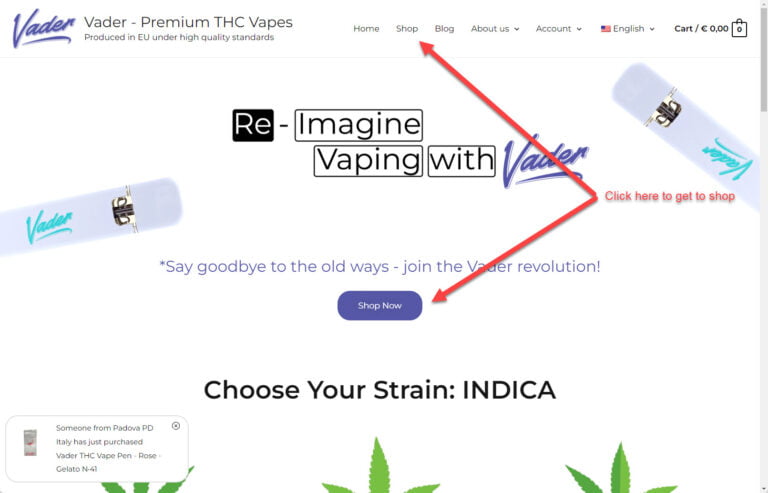
Choose your item and click on “Add to cart” button to insert desired button in your shopping cart
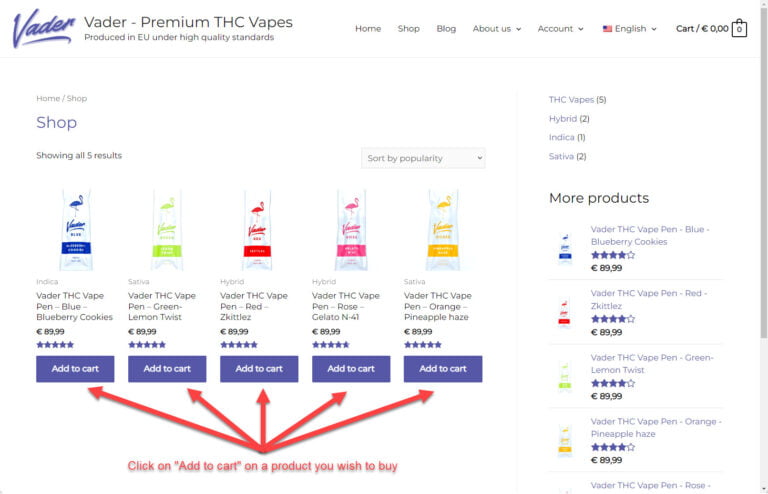
To proceed with Buying, you can go to your shopping cart by clicking the “View Cart” button that is shown or on the cart icon in the top-right corner of the web page as shown in the image below
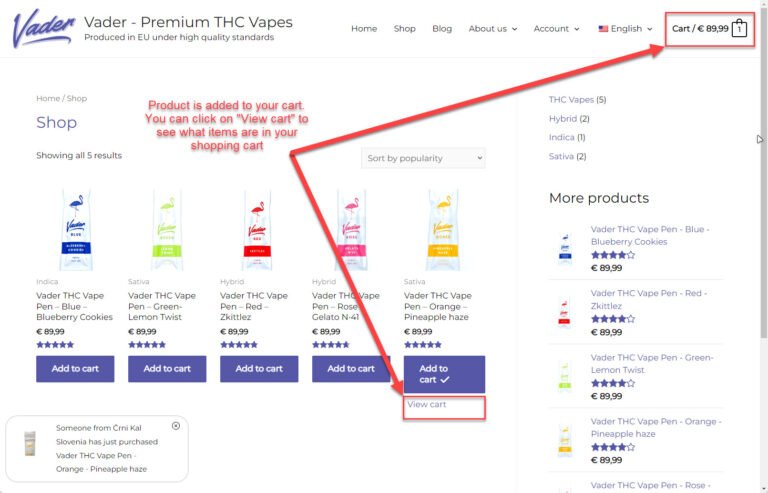
After you verify that items you want to buy are in your shopping cart, you can click on “Proceed to checkout” button to continue to make your order as shown in the image below
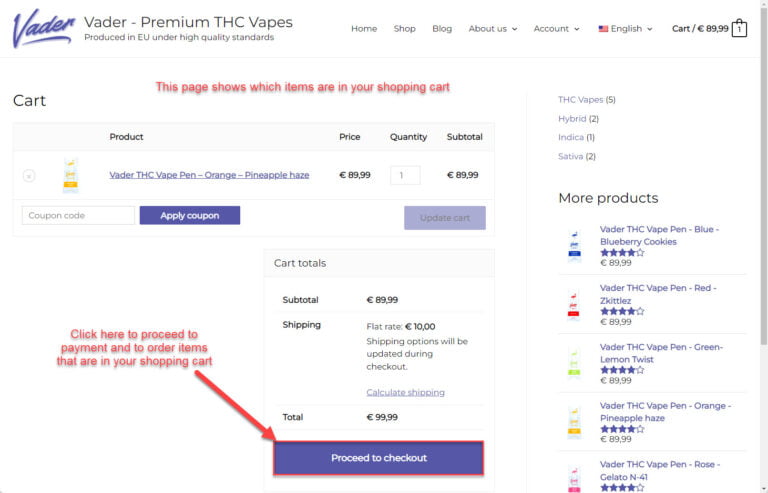
After this, you need to complete your order by entering the shipping details as shown in the image below
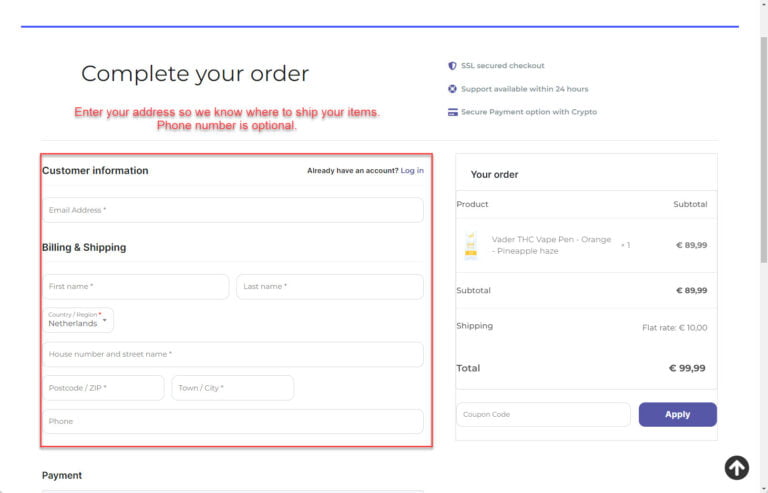
Choose the cryptocurrency you want to pay with as shown in the image below
Example:
If you have Bitcoin and you would like to pay with Bitcoin, select Bitcoin from dropdown list
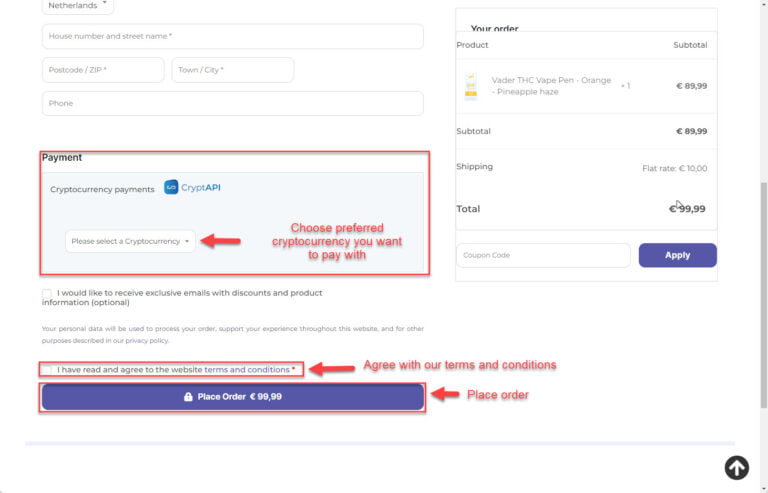
After this, your order will be created but will be placed on hold until the payment is made.
You will be shown with the screen describing where to transfer the selected cryptocurrency and the amount you need to transfer.
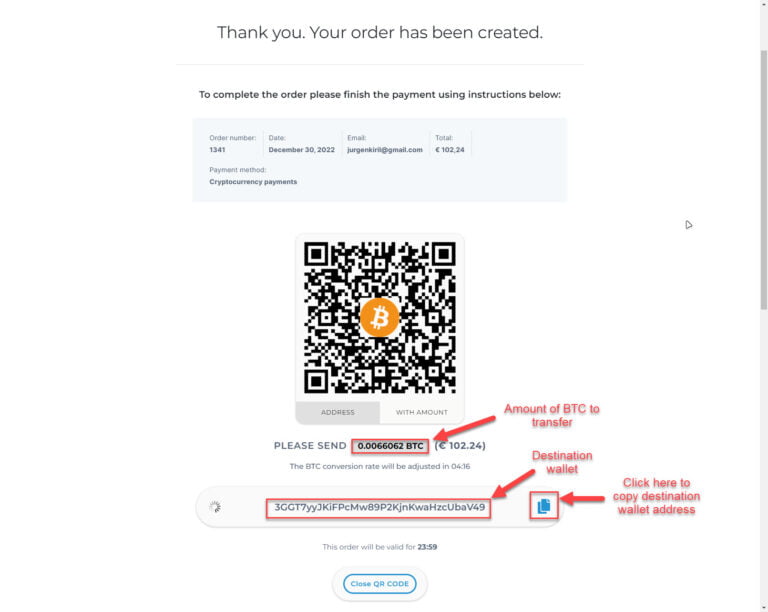
Now you need to go to your wallet.
In the example screenshots we will show how to transfer funds from your Binance application to the designated wallet using Bitcoin
Go to your wallet as shown in the left image below.
After this you will get to the screen shown in the right image below.
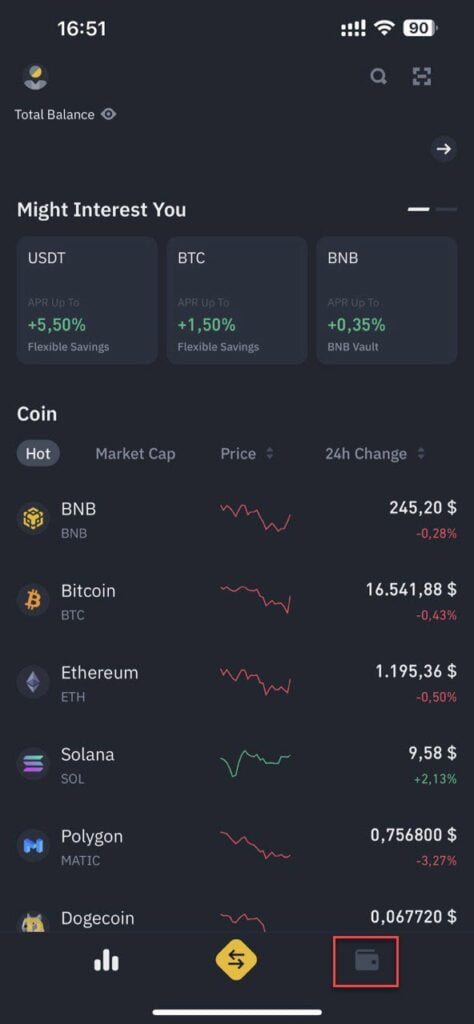

In the search menu type in the cryptocurrency name you want to pay with. In this example we are showing Bitcoin.
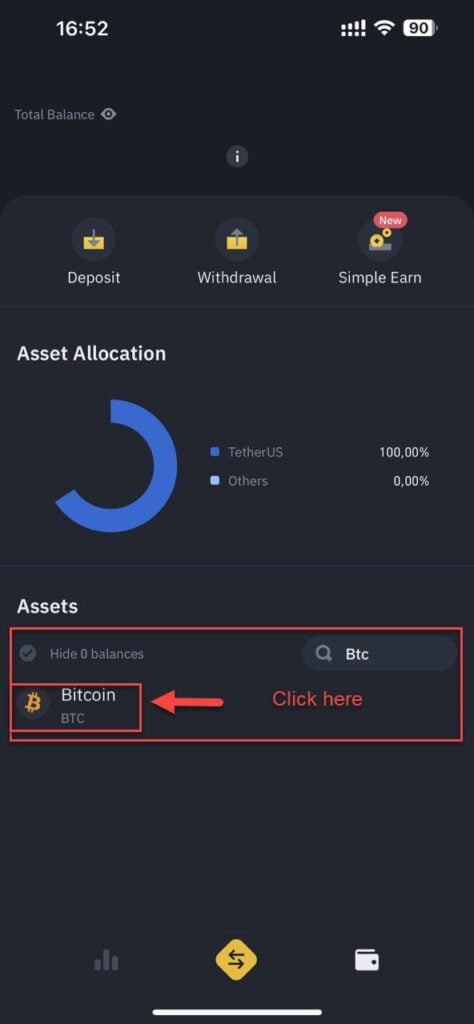
After this you can click on withdraw and you will be shown a sending screen for selected cryptocurrency (in our example Bitcoin or USDT)
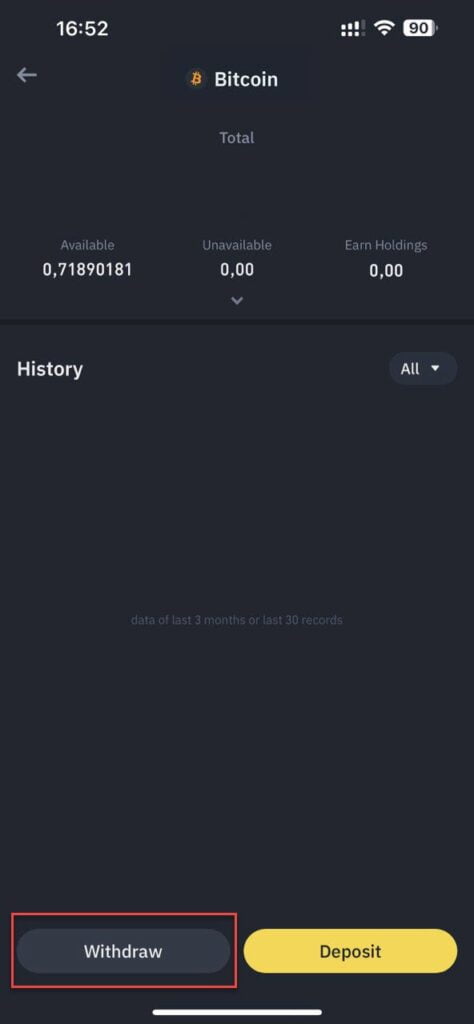
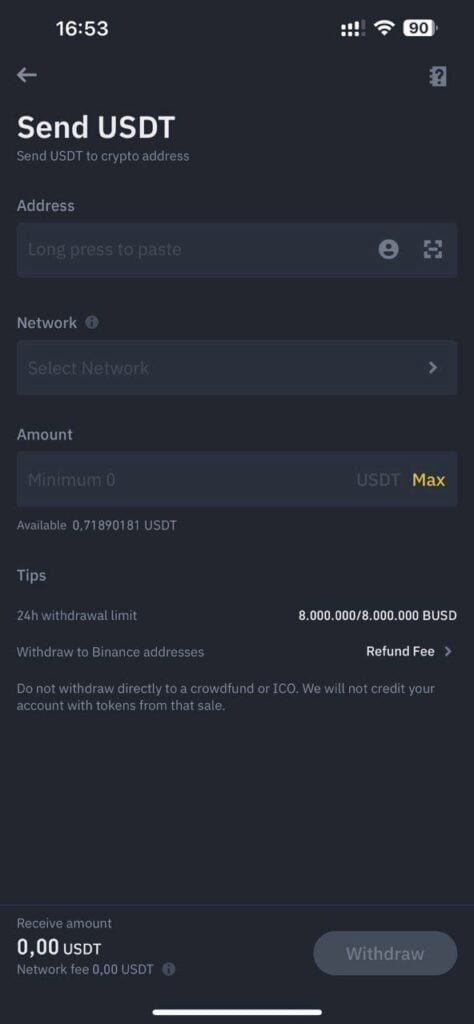
In the address box input the address you copied from the payment screen of our website.
For network choose the NATIVE network of the cryptocurrency. (If you are using Bitcoin select Bitcoin, If you are using Ethereum select ERC-20, if you are using Tron select TRX-20 etc..)
In the amount box insert the amount from the payment screen of our website.
After you properly inputted all of the required information you can click on Withdraw like in the image below
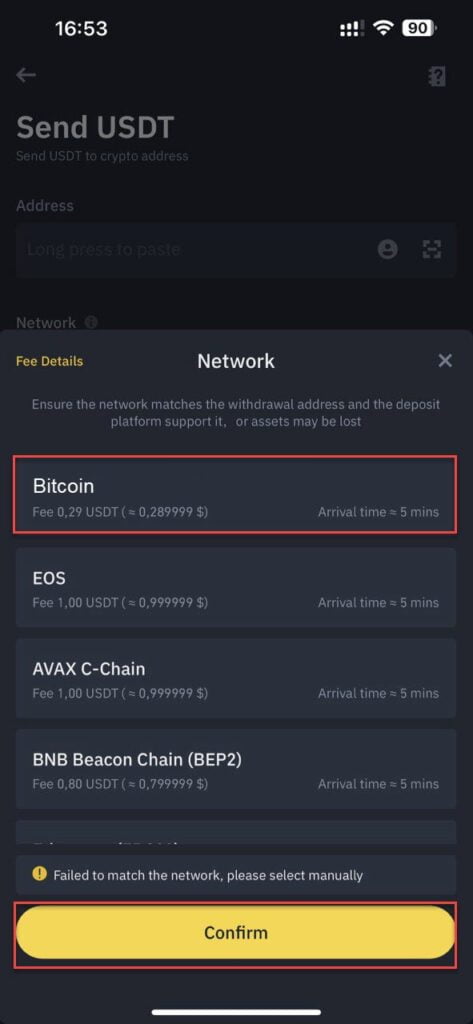
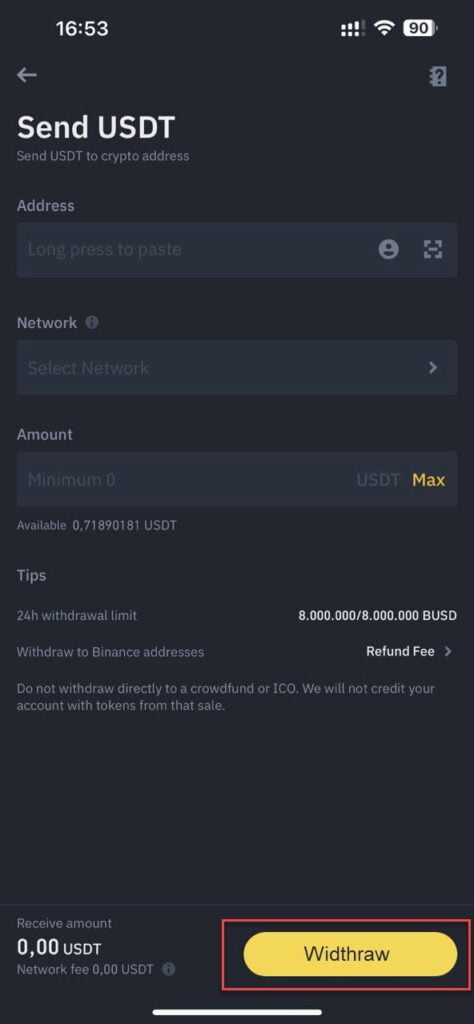
Congratulations! This is it! You successfully transferred the fund to buy a Vader Premium THC Vape pen!
You can now go back to the website and check the transaction. You should see a screen like this one below:
If you have any further questions feel free to reach us at [email protected] or read our FAQ